일반
[공지] [등록금] [회계팀] 2024학년도 2학기 학부 및 대학원 2차 분할납부 기간 안내
- 대학원
2024학년도 2학기 학부 및 대학원 등록금 분할 납부 중인 재학생은 아래 기간에 따라 2차 분납을 진행하여 주시기 바랍니다.
1. 등록금 납부 및 유의사항
구분 | 등록금액 | 기간 | 고지서 출력 | 납부 시간 |
2차 | 수업료의 1/4 | 10. 2.(수) ~ 10. 4.(금) | 10. 1.(화) 14:00 이후 | •계좌 입금 : 07:00-19:00 •신용카드·위챗페이 납부 불가 |
3차 | 수업료의 1/4 | 10.23.(수) ~ 10.24.(목) | 10.22.(화) 14:00 이후 | |
4차 | 수업료의 1/4 | 11. 6.(수) ~ 11. 7.(목) | 11. 5.(화) 14:00 이후 |
※ 유의사항
① 각 차수별 납부 기간에 잔여 등록금액에 대한 일시 완납 또한 가능합니다.
(예 : 2차수에 2차 등록금액(수업료의 1/4) 또는 2~4차 합산금액(수업료의 3/4) 납부 가능)
② 각 차수별 납부기한까지 등록금을 미납하면 휴학 및 자퇴 신청이 불가합니다.
③ 4차 납부기한까지 최종 미완납 시, 수강신청 취소 및 미등록제적 처리되오니, 납부기한을 준수하시어 납부하여 주시기 바랍니다.
2. 고지서 출력
가. 간편출력서비스(부모님 이용 가능) ‣ ID : 학번 / PW : 주민번호 앞 6자리
간편출력서비스 바로가기 ☞ → 「학사행정」 → 「등록금」 → 「등록금/분납고지서 출력」
※ 공공기관, 금용기관 등에서는 회사 보안상 출력이 제한될 수 있음
나. 홈페이지 이용 ‣ ID: 학번 / PW: 비밀번호
이화여대 홈페이지 하단 EWHA QUICK SERVICE → 「포탈정보시스템」 → 「마이유레카」 → 「학사행정」 → 「등록금」 → 「분납고지서 출력」
다. 모바일 이용(출력은 불가) ‣ ID: 학번 / PW: 비밀번호
헤이영캠퍼스 어플 접속 → 우측 상단 「전체 메뉴」 → 「등록금」 → 「분납고지내역」
3. 등록금 납부확인 문자알림 서비스 안내
등록금 납부 후, 실시간으로 납부확인 문자를 받을 수 있는 “문자알림서비스”를 신청하기 바랍니다.
「마이유레카」 → 「학사행정」 → 「등록금」 → 「등록금납부확인 SMS신청」
※ 개인정보보호법 제18조에 따라 등록금 납부확인은 유선으로 불가합니다.
[등록금] 2024-2nd Semester Tuition Payment by Installments N
1. Registration Schedule
Number of Installment | Amount | Payment Period | Tuition Bill Printout | Payment Available Time |
2nd | 1/4 of the total amount | 10. 2.(Wed) ~ 10. 4.(Fri) | 10. 1.(Tue) 14:00~ | - Virtual account : 07:00~19:00 - Not available : Credit card, Wechat pay |
3rd | 1/4 of the total amount | 10.23.(Wed) ~ 10.24.(Thu) | 10.22.(Tue) 14:00~ | |
4th | 1/4 of the total amount | 11. 6.(Wed) ~ 11. 7.(Thu) | 11. 5.(Tue) 14:00~ |
※ Notice
① Full payment can be made during each installment period.
② Students should pay each of the four installments on time and any unpaid balance will not be carried forward to the next installment.
③ If a student fails to pay the total amount of tuition by the 4th installment period, she will be regarded as expelled or on a leave of absence and her course registration will be canceled.
2. Tuition Bill Printout
A. Print directly from the “Simple Printout Service(간편출력서비스)”
“Simple Printout Service”(Click here)☞ → Login: ID(Student ID), Password(6 digits of date of birth) → 「Registration」 → 「Installment bill」
B. Eureka of Ewha Portal system
Ewha Portal System(EPIS)(Click here)☞ → Login : ID(Student ID), PW(password) → 「EUREKA」 → 「myeureka」 → 「Registration」 → 「Installment Bill」
C. Mobile Eureka
Install “Heyoung” App ‣ ID : Student ID, Password → 「Menu」 → 「Registration」 → 「Tuition bill」
3. Tuition payment confirmation SMS
A. Ewha Portal System → 「EUREKA」 → 「my eureka」 → 「Registration」 → 「Real-time tuition payment confirmation SMS application」→ click ”Accept”
B. ‘Heyoung“ App → 「Menu」 → 「Registration」 → 「Tuition payment verification SMS service」
* Due to Personal Information Treatment Policy Article 18, it is not allowed to verify of the payment through a phone call.